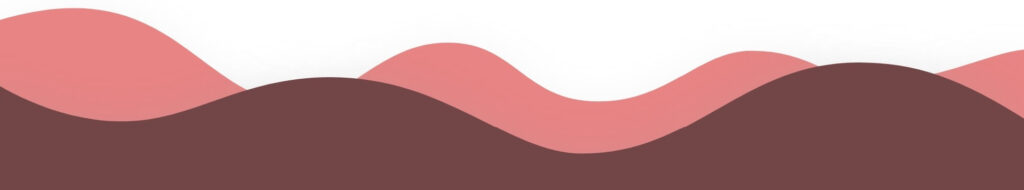To make the process uniform and maintain consistency. Admins should follow the following steps when logging entries into the #bans-current channel in Discord after banning players:
As soon as you can and after placing a ban please make a log entry on the #bans-current channel on Discord using this specific order of data bits as follows:
Steam ID – Nickname – Reason – Steam URL: https://steam.com/profile/user/
It should look something like this:
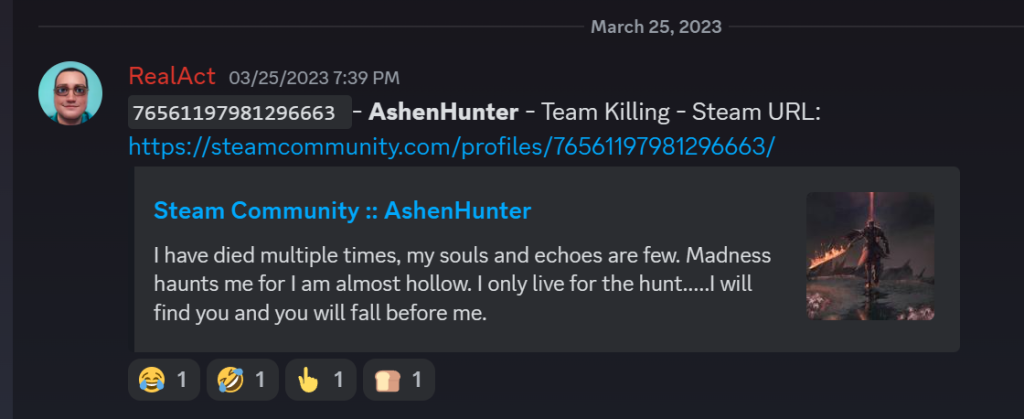
Steam ID is the 17 Digit unique number that identifies each Steam player. You can get a player’s Steam ID from the #rcon channel by executing the following command:
;playersThe command will output a list of players from our ErAsEr bot from where you can obtain the player’s unique Steam ID and of course, you already know this as you have banned that player and this is the same ID you used to ban them :-).
The Steam ID part should be formatted using the “Code Formatting” feature of the Discord chat editor, as shown below:
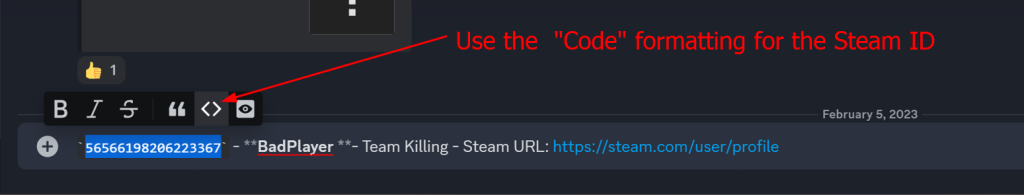
The Nickname part should be formatted using the “Bold Formatting” of the Discord chat editor as follows:
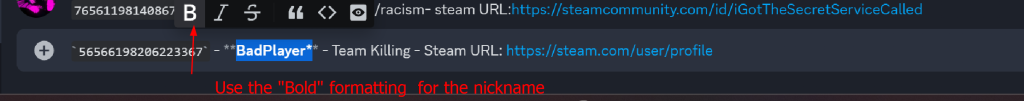
*Also please make sure to include a Dash also called Hyphen or minus sign – in between parts as in the samples above.
Please enter at least 1 violated rule in the “Reason” part of the entry.
Following the procedures above expedites the process of rapidly looking up information on the channel when needed and it makes it clearer for Discord members to see why bans occur, when, by who, and who is being banned, and the Identity of the offender, etc.
Thanks for understanding.